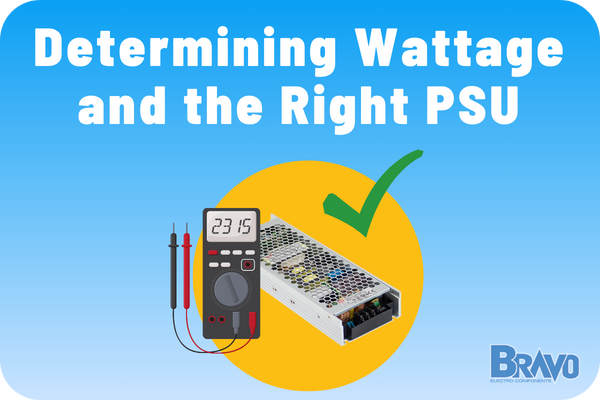
Power supply wattage is a crucial factor in the successful and efficient operation of your devices and equipment. In simple terms, it refers to the amount of energy that your power supply unit (PSU) can deliver.
Choosing the right PSU with adequate wattage is vital, as it directly affects the performance and lifespan of your equipment. A miscalculation or oversight in power supply sizing can lead to inefficiencies, disruptions, or even damage.
We’re here to help you avoid all that with this guide on how to check PSU wattage. Below, you’ll learn how to find power supply wattage based on your equipment's power requirements. We’ll discuss the importance of considering peak power demands, especially in projects involving motors.
Then, we’ll help you find a power supply that matches your wattage needs right here at Bravo Electro. Whether you're replacing an existing power supply or planning for future needs, this is vital information for keeping your operation running smoothly and efficiently.
Before we teach you how to check power supply wattage, let’s provide a bit more context on what the wattage of a power supply entails.
What is Power Supply Wattage?
As we just mentioned briefly, PSU wattage is an essential concept in the world of electronics and electrical engineering.
This power supply spec is a measure of how much energy a power supply unit (PSU) can provide to your equipment, and it's crucial for ensuring that your devices function efficiently and safely.
It's calculated by multiplying the power supply voltage (V) by the current (I) flowing through a circuit. The result is expressed in watts (W), named after James Watt, the Scottish engineer who made significant contributions to the development of the steam engine.
For example, a 500W PSU can deliver up to 500 watts of power. It's essential to understand this as it directly affects the performance and safety of your equipment. But, does wattage matter for power supply?
Does Wattage Matter for Power Supply?
Yes - wattage is a crucial consideration for a power supply, as it directly affects your system's ability to power your devices and equipment. Why does wattage matter for power supply, then?
The wattage of a power supply denotes the maximum amount of power it can deliver. It is imperative to choose a power supply unit (PSU) with the correct wattage to meet your system's power needs and avoid any potential problems. Failing to select the proper wattage is one of the common power supply failure causes.
That being said, is a higher wattage power supply better - or can you have too much wattage power supply?
Can You Have Too Much Wattage Power Supply?
Technically, having a power supply with a higher wattage than your system requires is not detrimental. In fact, it can offer a buffer in case you want to upgrade or add additional components in the future.
However, it is essential to strike a balance, as excessively high wattage can lead to higher electricity bills and inefficient energy use.
In a scenario where the power supply wattage vastly exceeds the system's requirements, the PSU might not operate at its most efficient load range, leading to energy wastage.
What if Your Power Supply Wattage Isn’t Enough?
On the other hand, if your PSU wattage is insufficient, it can lead to a myriad of problems. When a PSU is overloaded, it might not be able to provide the necessary power to your devices, causing them to malfunction, or not work at all.
This can result in system crashes, data loss, or even damage to your equipment. Additionally, a PSU operating near or beyond its maximum capacity generates excessive heat, which can shorten its lifespan and may even pose a fire risk. You can learn more about how to tell if your power supply is too weak in our blog.
All things considered, understanding your system's power requirements and selecting the appropriate wattage for your power supply is essential - whether you’re trying to choose an AC to DC converter or a DC to DC converter, or even a modular power supply.
By doing so, you can ensure your system runs efficiently, safely, and reliably. And below, that’s exactly what we’re going to help you do. Let’s talk about how to check PSU wattage in your unique situation.
How to Check PSU Wattage and Find the Right Solution For Your Operation
Selecting the appropriate power supply for your operation involves a few crucial steps. The process begins with understanding your equipment's power requirements, followed by accurately calculating your total power demand and considering peak power demands.
Once you've gathered this information, you can confidently select a power supply with the appropriate wattage. Here is how to check PSU wattage…
Identifying Your Equipment's Power Requirements
Start by compiling a list of all the equipment that will be powered by the PSU. This includes everything from servers and computers to industrial machinery.
Check the user manuals or product labels of each device for power ratings, typically provided in watts. This information tells you the maximum power each device draws during operation.
Summing the power ratings of all your equipment gives you a baseline for your total power requirement.
Calculating Total Power Demand
To calculate your total power demand, add up the wattages of all your devices. It's crucial to consider the simultaneous power requirements of all equipment. Always calculate based on a ‘worse case’ scenario.
A common mistake is to assume that not all devices will be on or operating at maximum capacity at the same time. This can lead to underestimating your power demand, potentially causing system instability or failure.
Considering Peak Power Demands
While calculating your total power demand, keep in mind that some equipment, like motors, can have a much higher power demand during startup than during regular operation.
This phenomenon is known as 'inrush current,' and it can cause a sudden spike in power demand, potentially exceeding the capacity of your PSU.
To account for this, it's essential to consider the peak power demands of your equipment and ensure your PSU can handle these surges.
Selecting a Power Supply with Appropriate Wattage (With a Buffer of 10-15%)
Once you have a clear picture of your power needs, select a power supply with a wattage that comfortably exceeds your calculated total power demand.
As a rule of thumb, it's wise to add a buffer of 10-15% to account for unforeseen power spikes or future additions to your system.
This buffer ensures that your PSU operates efficiently, reduces the risk of system failure due to power shortages, and extends the lifespan of your equipment.
How to Check How Many Watts My Power Supply is Right Now
Maybe you aren’t trying to learn how to check PSU wattage requirements for a future project - you’re looking into power supply replacement and need to know how to check how many watts my power supply is right now. Here are some tips:
- Locate the Specification Label: Most power supplies include a label or nameplate with detailed specifications on the side or back of the unit. Look for the “Output Power” or “Total Wattage” value, which will be listed in watts (W). For example, it may say “Output: 24V DC, 200W.”
- Check the Manufacturer’s Documentation: If the label is missing or hard to read, refer to the manufacturer’s manual or datasheet for your power supply model. These provide detailed technical specifications, including wattage, voltage, and current ratings.
- Measure Using a Wattmeter: If you’re unable to find any physical labels or documentation, you can measure the wattage using a wattmeter. This device plugs into the power source and measures the output power of your supply in real-time. Ensure the power supply is operating at its typical load for an accurate reading.
- Look Up Model Numbers Online: If you find a model number or serial number on the power supply you can also search the manufacturer’s website or other reliable sources online to locate the technical details for that specific unit.
Remember that if you purchased the PSU from us, you don’t have to play any guessing games about how to check PSU wattage. Our customer service team is a click or call away ready to help.
Other Factors to Consider in Finding a Power Supply That Will Meet Your Needs
Knowing how to check power supply wattage is just one piece of the puzzle. There are so many different power supply types to consider, from a robot power supply to a power supply for industrial equipment.
That being said, you’ll want to take into account the myriad of other factors:
- Efficiency: Power supplies are rated for efficiency using the 80 PLUS certification system for computers, but industrial and medical power supplies are just referred to based on how efficient they are. These days, you can find power supplies that are up to 96.5%! Units with higher PSU efficiency ratings waste less energy in the form of heat, saving on electricity bills and reducing the need for cooling systems.
- Connectivity: Ensure that the power supply has the correct connectors for your devices, such as Molex KK series or JST Connector PH series (for low to medium power applications), terminal blocks or screw terminals (for high-power or more industrial-grade power supplies), DC Barrel Jack (for external desktop or wall mount type of power supplies under 8 amps), and Wire Leads (for harsh environments and LED drivers).
- Form Factor: Power supplies come in different shapes and sizes, known as form factors. Make sure to choose a power supply that fits your equipment, considering the physical size and mounting options.
- Noise Level: In environments where noise is a concern, such as offices or studios, consider a power supply with quiet cooling solutions like fanless designs or silent fans.
- Reliability: Select a power supply from a reputable manufacturer that offers a robust warranty. High-quality power supplies are less likely to fail, ensuring the stability and reliability of your operation. And, you’ll enjoy a longer power supply lifespan too.
You can learn more about choosing the right PSU in our blog. We have resources on power supply certifications, power supply topologies, power supply sizes, power supply ratings, and more.
But, why not save yourself the stress and hassle of trying to figure out how to find power supply wattage? Let the experts at Bravo Electro guide you through the process to find the perfect PSU wattage.
Let Bravo Electro Help You Find the Right PSU Wattage!
At Bravo Electro, we take pride in offering a wide range of high-quality power supplies that meet the unique needs of your operation. Our team of experts is ready to assist you in assessing your power needs, identifying peak power demands, and selecting the ideal power supply for your operation.
With Bravo Electro on your side, you can be confident that your power supply will be reliable, efficient, and tailored to your specific requirements. We prioritize quality and customer satisfaction, ensuring that you have the best possible experience when selecting and implementing your power supply solution.
Our extensive selection includes power supply series like the HRP-150N3, HRP-300N3, and HRP-600N3, which provide up to 350% peak power for applications with high inrush current demands.
In addition to wattage and peak power considerations, we'll help you take into account efficiency, connectivity, form factor, noise level, and reliability, ensuring a comprehensive approach to your power supply needs.
All our inventory is sourced from the best power supply manufacturers in the industry, so you can rest assured you’re getting the reliable quality you deserve. Whether you're working with motors or any other equipment with fluctuating power demands, Bravo Electro has you covered.
Maybe you need a standard 12 volt dc power supply, 24 volt dc power supply, 48 volt dc power supply, or a high voltage power supply. You can find all the different power supply types in our catalog - be it DIN rail power supply, open frame power supply, enclosed power supply, external power supply, rack mount power supply, and more.
Or, if our standard solutions aren’t quite what you need, we’ll build you a customized power supply solution. We’re here to serve you no matter what your situation calls for!
Final Thoughts on How to Find Power Supply Wattage
That concludes our breakdown of how to check PSU wattage. By now, you recognize the importance of knowing how to find power supply wattage and you can feel confident in doing so yourself.
Following our advice on how to check wattage of power supply ensures that your equipment operates efficiently, prevents unexpected shutdowns, and extends the lifespan of your devices.
By taking into account your equipment's power requirements, calculating total power demand, considering peak power demands, and selecting a power supply with an appropriate wattage buffer, you can avoid the pitfalls of an underpowered or overpowered system.
Our blog has more great resources on topics like finding a universal power supply, navigating signs of faulty power supply, how to convert dc to ac, repairing power supplies, power supply troubleshooting, class two power supply, UL listed power supplies, how to convert DC to AC, switching vs linear power supply, how to use dc power supply, power supply standards, and more.
Otherwise, whether you need the highest wattage power supply or your power needs are lower, there’s just one thing left to do. Reach out to Bravo Electro today and let our expert team guide you in finding the right power supply wattage to ensure reliable, efficient, and uninterrupted operation.









