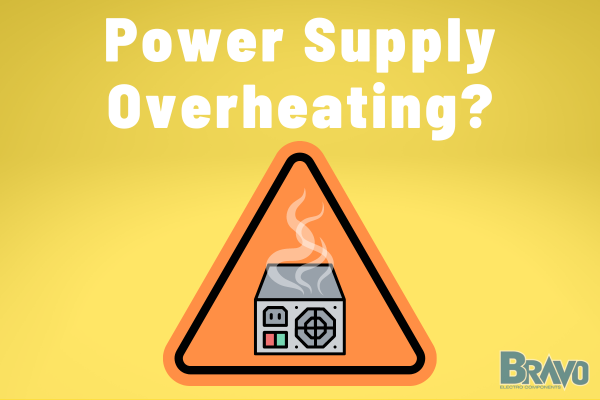
An overheating power supply poses a threat to your equipment's performance and longevity. Your power supply overheating can lead to system instability, data loss, and hardware damage, making it a critical issue to address.
Learning how to tell if your power supply is overheating is the first step: look for physical signs, performance hiccups, and unusual sounds or smells. Understanding the root causes is equally important, whether they stem from environmental conditions, operational stress, or inherent design flaws.
But, beyond recognizing the power supply overheating symptoms, it’s important that you rectify the problem - whether that entails improving airflow to managing the load more effectively.
In some cases, power supply replacement may be your best bet. If that’s the case, Bravo Electro offers a wide array of high-quality solutions to keep your systems running cool - from 12 volt power supplies to 24 volt power supplies, 48 volt power supplies, and more!
For important safety information and our full disclaimer, please click here before proceeding with any of the techniques discussed in this article.
How to Tell if Your Power Supply is Overheating: Symptoms of an Overheating Power Supply
Determining whether your power supply is overheating involves vigilance for specific symptoms that can signal trouble. So, let’s talk about how to tell if your power supply is overheating in the first place before discussing the next steps.
Physical Signs of Overheating
The most obvious of power supply overheating symptoms you might notice is excessive heat emanating from the unit - so much so that it's uncomfortable or unsafe to touch.
This heat can also cause visible damage over time, so look for any warping or melting of the power supply's case. This indicates that the internal temperature has reached levels high enough to deform plastic or even metal.
Another physical symptom to watch for is the presence of soot or scorch marks around the power supply's vents. These marks can appear if the components inside start to burn due to the high temperatures. Such damage is not only a clear sign of overheating but also a potential fire hazard that requires immediate attention.
Auditory and Olfactory Cues
An overworked fan trying to cool down an overheated unit will typically produce a high-pitched whirring or buzzing noise. A power supply making buzzing noise indicates that the fan is operating at maximum speed and may not be sufficient to manage the heat being generated.
The smell of burning electronics is an unmistakable olfactory cue that your power supply is overheating. This acrid scent often precedes visible smoke and should be taken as an urgent warning.
If you detect this smell, you should immediately power down your system and disconnect the power supply to prevent potential fire risks or further damage to your system.
Performance Indicators
Another common indicator is system instability, such as frequent crashes or blue screen errors, which may suggest that the power supply is struggling to provide consistent power. These interruptions often occur during high-performance tasks when the demand on the power supply is greatest.
Another performance-related symptom is a noticeable decrease in power supply efficiency. If the power supply is not operating within its optimal temperature range, it may not convert power as effectively, leading to higher electricity usage and reduced output.
This inefficiency can strain the power supply further, exacerbating the overheating issue. It also contributes to higher power supply costs from an operation standpoint, making it important to learn how to stop power supply overheating.
Don’t worry - we’ll highlight the solutions shortly. First, let’s talk about the root causes of power supply overheating.
Why is My Power Supply Overheating? Common Causes of Power Supply Overheating
You know how to tell if your power supply is overheating - but now the question is, why is my power supply overheating in the first place? There are 3 common culprits.
Environmental Factors
Poor ventilation is a common issue, where the power supply's heat is not adequately dissipated due to restricted airflow. This can occur in cramped spaces, tightly packed cases, or areas with little to no circulation. These instances call for a low-profile power supply.
High ambient temperatures can also contribute to overheating power supply problems. A power supply in a hot room will struggle to stay cool, as the air used to lower its temperature is already warm.
Dust and debris accumulation is another environmental factor that can lead to overheating. Dust can clog the power supply's fan and coat its components, forming an insulating layer that traps heat.
Regular cleaning of the power supply's intake and exhaust areas, as well as the internal components, is essential to maintain optimal cooling performance.
Operational Issues
A common operational issue is overloading the power supply by demanding more power than it can provide. This can happen when upgrading components without considering the increased power requirements or when running high-intensity applications for extended periods.
Inadequate power supply rating for a given system can also cause overheating. If the power supply's wattage is too low for the system's needs, it will constantly operate at or near its maximum capacity, which can lead to excessive heat generation.
Ensuring your power supply has a suitable wattage rating, with a buffer above your system's peak power draw, is crucial for preventing overheating. We have tips on how to choose a power supply to avoid these issues.
Design and Manufacturing Flaws
A poorly designed power supply might have an inefficient heat dissipation system, such as an undersized fan or inadequate heat sinks. These design shortcomings can prevent the power supply from effectively managing its internal temperature.
Manufacturing defects, such as substandard components or improper assembly, can also cause a power supply to overheat. For example, a faulty thermal sensor might fail to regulate the fan speed correctly, or a low-quality capacitor could overheat under normal operating conditions.
Purchasing from reputable power supply manufacturers and vendors who enforce strict quality control measures can reduce the risk of encountering these issues. More on that later. For now, let’s talk about what you can do right now to stop overheating power supply problems in their tracks.
How to Stop Power Supply From Overheating: Tips on Power Supply Heat Dissipation
Ready to learn how to stop power supply from overheating? It’s just a matter of taking what you’ve found in trouble shooting power supplies above and choosing the best course of action. We’ll walk you through some power source repair and optimization solutions below.
Enhancing Airflow and Ventilation
To enhance ventilation, start by organizing internal cables and components to prevent obstruction of air through the case. Use cable ties to tidy up loose wires and ensure they do not block the fan or air passages. Positioning the equipment in a spacious environment also helps, allowing for unobstructed intake and exhaust.
Consider adding more fans to your case to increase the volume of air moving through the system. Intake fans at the front or bottom of the case can draw cool air in, while exhaust fans at the rear or top expel hot air.
Upgrading to larger or higher-quality fans can also improve airflow, as they often move more air at lower speeds, reducing noise and increasing DC DC converter efficiency.
Utilizing Heat Dissipation Accessories
For industrial applications, heat dissipation accessories can significantly enhance a power supply's thermal management. Heat sinks attached to the power supply can absorb excess heat and radiate it away.
In cases where passive cooling isn't sufficient, active cooling accessories such as thermoelectric coolers or forced air heat exchangers can be employed.
Thermal interface materials, like conductive pads or pastes, can be used to improve the heat transfer between the power supply components and heat sinks or chassis. This ensures that heat is effectively drawn away from the components and dissipated into the surrounding environment.
Managing Load Distribution
Continuously running a power supply at or near its maximum load can lead to excessive heat buildup. Assess the power requirements of your application and choose a power supply that exceeds this demand to provide a buffer, which will help manage heat generation. We’ll help you replace the power supply in just a moment if necessary.
In systems with multiple power supplies, load balancing can help distribute the energy demand evenly, preventing any single unit from overheating.
Periodically reviewing and adjusting the load distribution as the system's power requirements change can maintain efficiency and prolong the life of the power supplies.
Choosing a Heat-Dissipating Power Supply for Hot Environments
Sometimes, the most practical solution is to replace an existing power source with one specifically engineered for heat tolerance. Here's what to consider when seeking a power supply that can maintain performance in hot conditions, and why Bravo Electro is a trusted provider of such solutions.
Key Characteristics of High-Tolerance Power Supplies
When shopping for a power supply that can handle high-temperature environments, there are several key characteristics to look for:
- Thermal Management Features: Advanced cooling technologies, such as built-in heat sinks, thermally conductive housing materials, and active cooling systems, are vital. These features help to transfer heat away from critical components, maintaining operational integrity.
- High-Quality Components: Power supplies that use components rated for higher temperatures are more likely to perform reliably in hot conditions. Look for capacitors, semiconductors, and other electronic parts with high-temperature ratings.
- Efficient Design: A high-efficiency power supply converts more input power into output without excessive heat generation. Efficiency ratings can be a good indicator of a power supply's ability to operate cooler.
- Environmental Ratings: Check for power supplies with certifications for industrial or outdoor use, such as IP (Ingress Protection) ratings, which indicate the unit's ability to withstand dust and heat.
- Overload Protection: Power supplies equipped with overload protection circuitry can prevent overheating by automatically reducing output or shutting down in the event of an overload, which can cause excessive heat.
- Rugged Construction: A robust physical build can protect a power supply from the rigors of a hot environment. Features like a reinforced chassis or vibration-resistant design contribute to overall durability and heat resistance.
Regardless of the power supply specifications or power supply certification you need, one thing is for sure - Bravo Electro has the power supply types you need, backed by world-class support!
Shop at Bravo Electro for High-Quality, Versatile Power Supplies!
Our selection includes units with all the key characteristics necessary for high-temperature operation. We understand that reliable power is non-negotiable, which is why we offer products designed with superior heat dissipation in mind.
We’ve curated our collection from the most trusted brands in the industry, like MEAN WELL. This means you can rest assured you’re getting a PSU built to withstand the rigors of the most challenging environments. It also means your solution is going to be efficient and reliable regardless of the operating conditions.
Whether you need a DC to DC converter, modular power supply, DIN rail power supply, LED driver power supply, or even a custom power supply solution, we are here to help.
You also gain access to unparalleled customer support every step of the way. From troubleshooting the causes of power supply overheating to helping you choose the right replacement solution, we’re here every step of the way.
Need a custom solution? Our electrical engineers are on standby ready to help bring your vision to life, talking through your needs and coming up with something that checks all your boxes.
So, what are you waiting for? Experience the pinnacle of power supply distribution today as we wrap up our guide to overheating power supply symptoms.
Final Thoughts on the Causes of Power Supply Overheating
That concludes our guide on how to tell if your power supply is overheating. An overheating power supply can be attributed to factors such as inadequate airflow, high ambient temperatures, overloading, and suboptimal component quality.
Ensuring proper ventilation, using heat-resistant components, and selecting a power supply with efficient heat dissipation features are pivotal to preventing overheating. It's also crucial to balance the load and opt for a power supply with a higher wattage than your system's maximum demand.
Our blog has more resources on troubleshooting and power supply in general like what causes voltage loss, how long do power supplies last, is house electric AC or DC, how to use DC power supply, difference between AC and DC power, switching power supply vs linear, types of DC to DC converter, how does a DC to DC converter work, inverter vs converter, redundant power supply, DC to AC conversion, and more.
Don’t forget that for reliable, heat-resistant power supplies that will keep your operations running smoothly, turn to Bravo Electro - your trusted partner in powering up with confidence!







